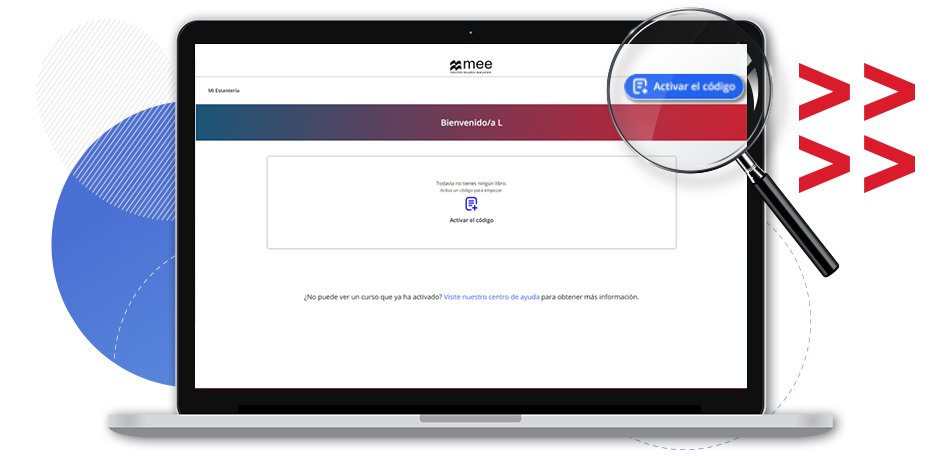Click on “Create a new account”, select the “Student” option, and choose “Spain” as your location, or register with your Google account.
Select the age range of yourself or the user of the platform and fill in the personal details to create the account.
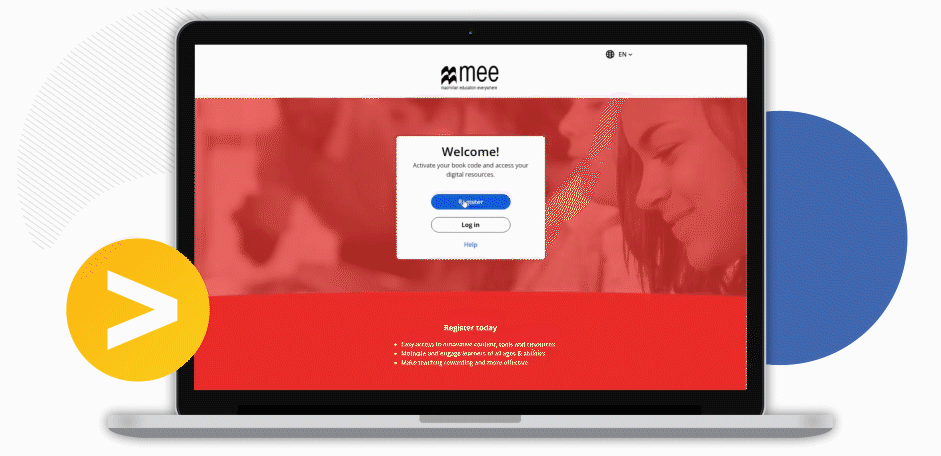
Once the profile is set up, click on “Activate code” in the top right corner of the screen.